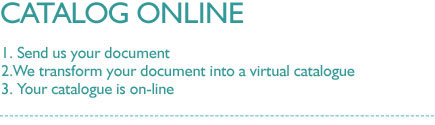Powerful search
The search engine is very useful in order to quickly find an article or a product in your publication
Zoom
The zoom function has been specially designed to allow users to explore in detail part of a page with no reduction in quality
Notes
Using the Notes module, mark individual pages, create notes and access the page directly
Video/Audio Manager
Using this module, you can add video and audio clips to your catalog wherever appropriate (for example, related to an article or product)
Links
Define interactive zones with information bubbles and links (to a specific website, web page or catalog page)
Overview
The overview allows users to see all published content on a single page
Background
Choose background color or even image
Print
The print function allows users to print specific parts of the catalog (left-facing page, individual zones)